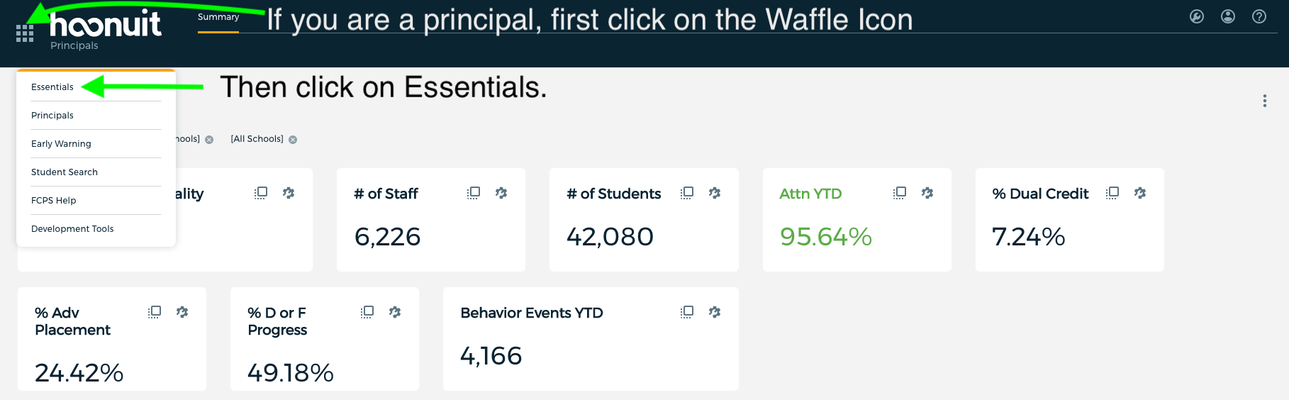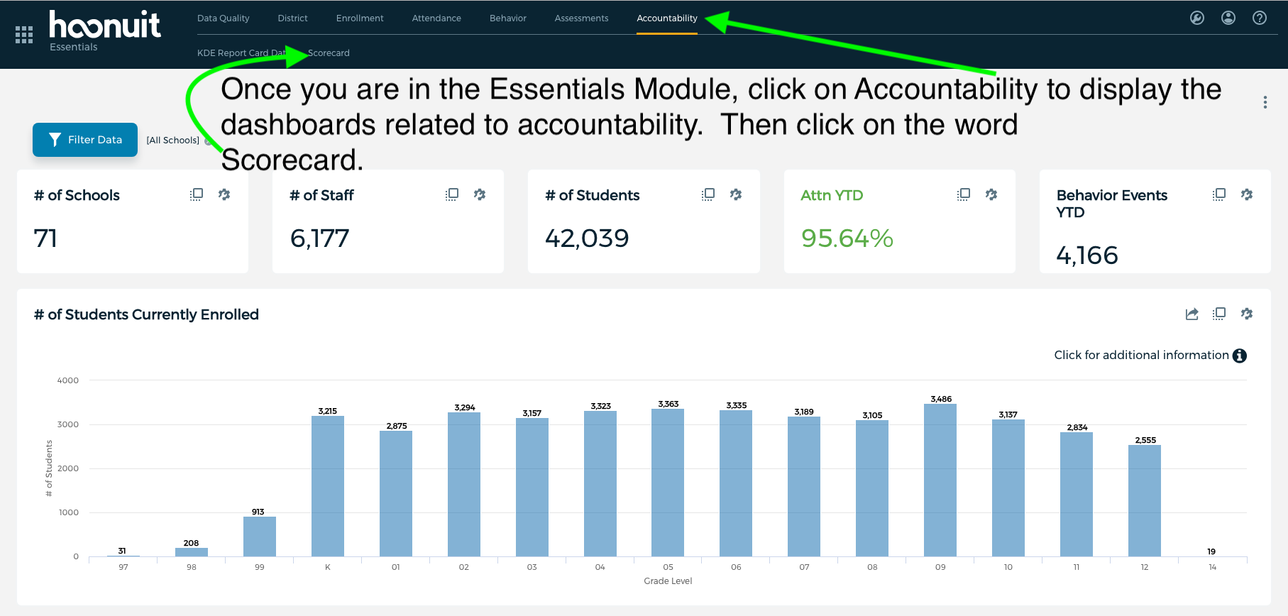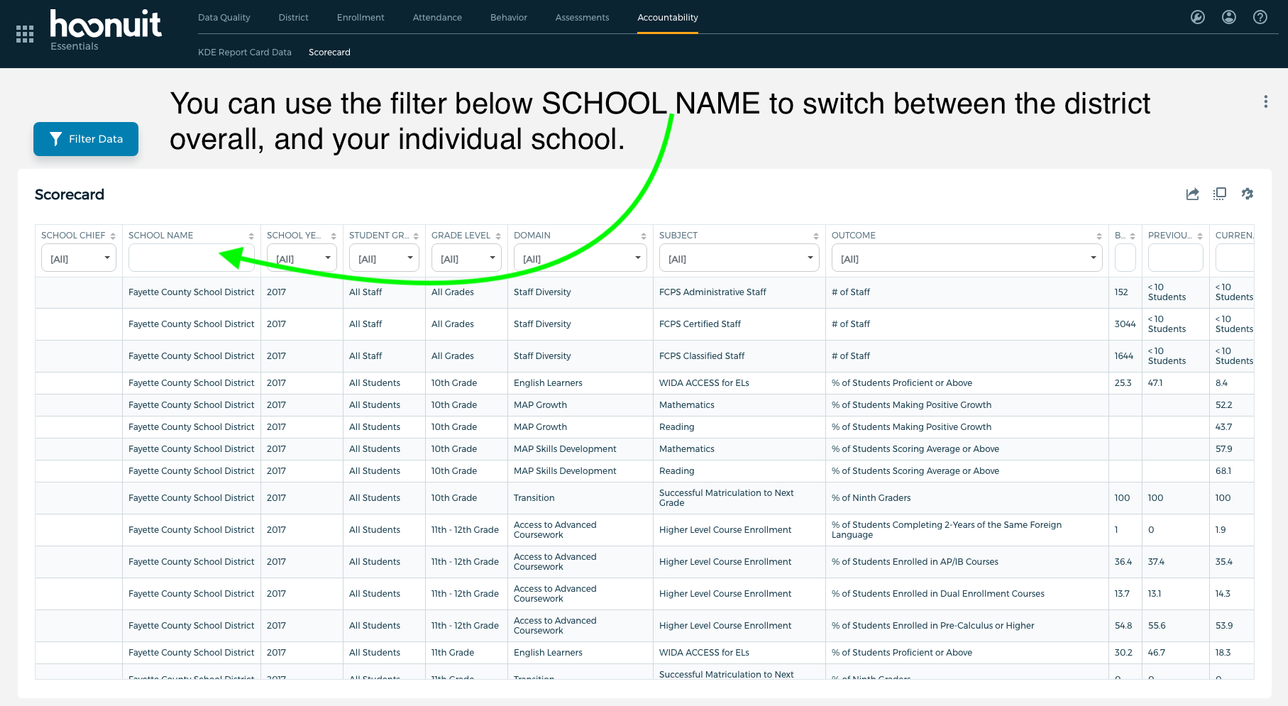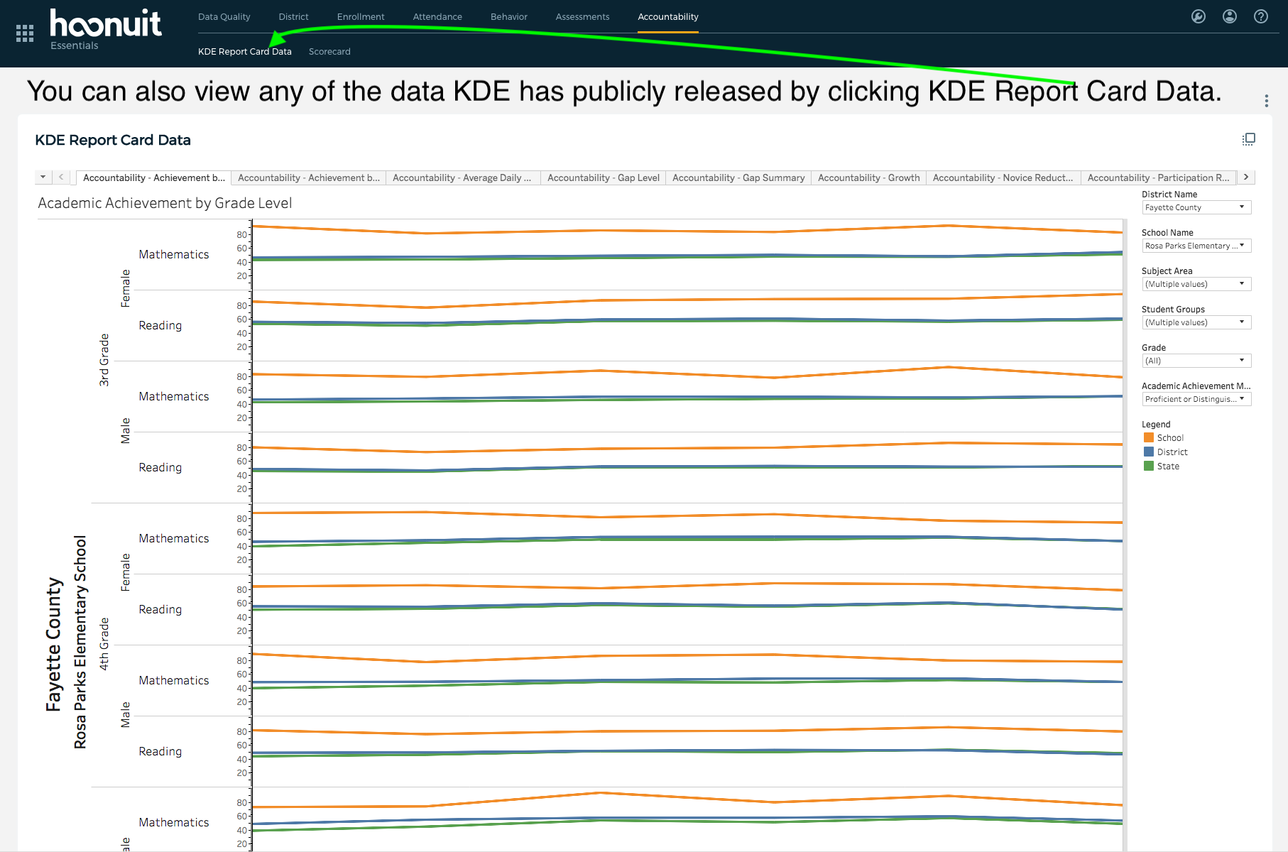How do you access your school's scorecard?
If you are wanting to access your school's scorecard but aren't sure how to, this article should help you.
Step-by-step guide
1.) Login to the dashboard at https://data.fcps.net.
2.) If you are a principal, you'll need to first navigate to the Essentials module by clicking on the waffle icon and then clicking the link for Essentials:
3.) From the Essentials Module click on Accountability on the top row and then click on Scorecard in the second row of the navigation bar.
4.) Now you can view your scorecard and the district scorecard.
Tip
If you click on the button named "Filter Data" you can filter what shows up based on the worksheet or domain name.
If you scroll down a bit further on the dashboard you can also see documentation for the business rules that we used to query all of the data from our systems.
5.) You can also view historical data published by the KDE by clicking on the KDE Report Card Data link in the second row of the navigation bar.
Related articles