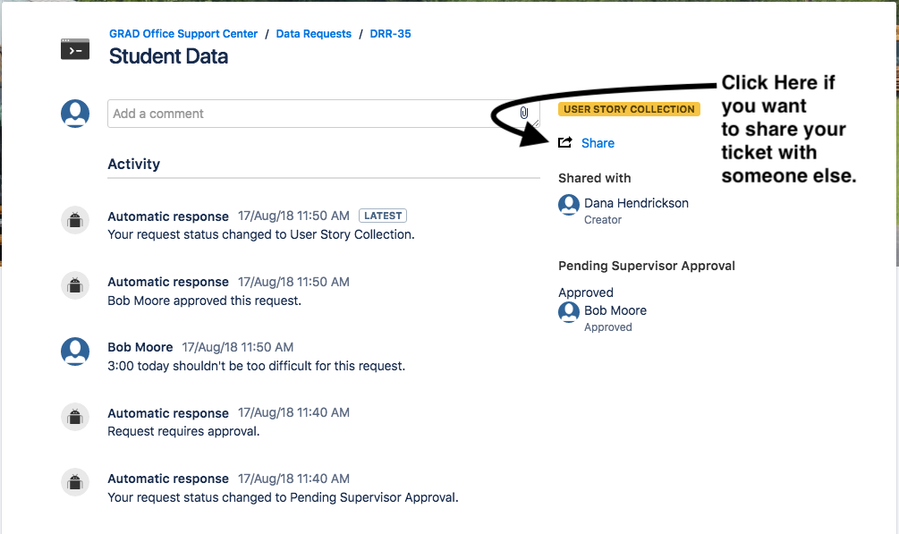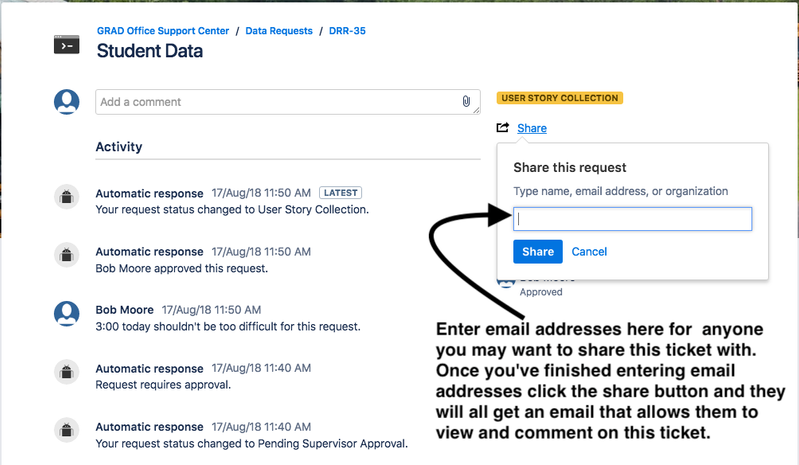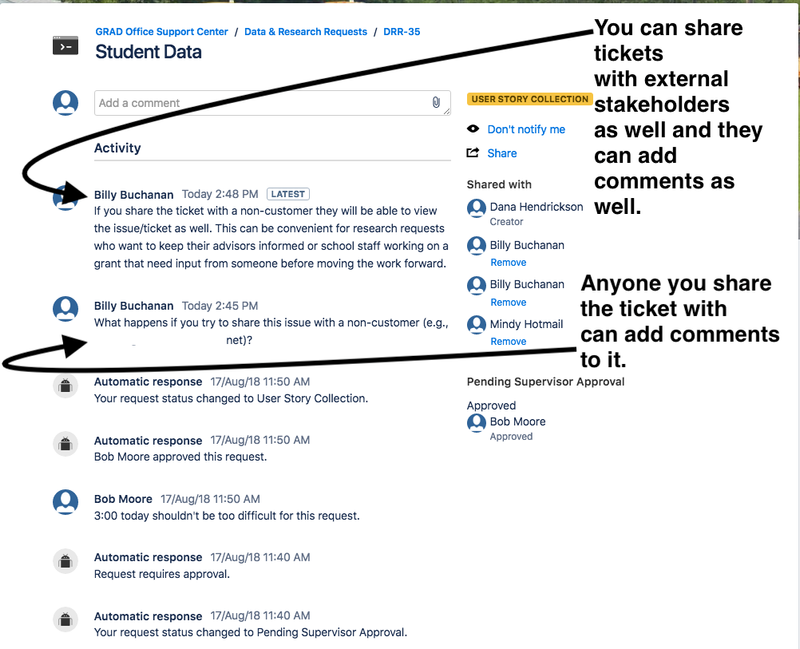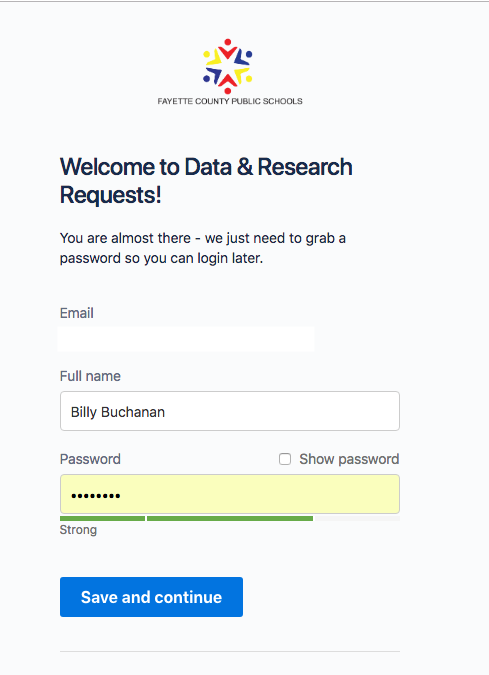How do a share a ticket with someone else?
Sometimes it will be necessary to share the work with others. If this is a research request, you may want to share the ticket with your faculty advisor and/or research partners so they can provide input/clarification as needed and can be kept up to date on the process of the ticket. If this is a request for training in your school you may want to include other staff who can help with scheduling the training.
Step-by-step guide
- Click on the link labeled Share:
- Next enter the email addresses for any one you want to share this ticket with. If you are working with external partners on the grant, you can share this ticket with those users as well; the external partners will need to create an account (a screen shot is included below to let you know what these external partners will see so you can make sure all is going well for them).
- Once the individuals you've shared your ticket with view it, they will be able to add comments, even if they do not have an FCPS account.
Sharing with External Users
If you share a ticket with an external user, they will need to register an account. This screen shot shows you what it looks like when external users create an account. On the first screen they will be asked to enter their email address and then they will be asked to complete this form.
Related articles