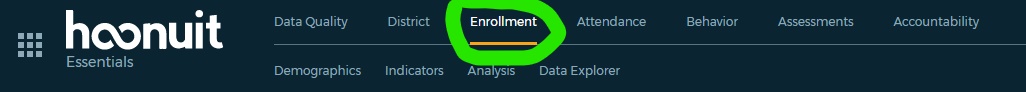How to get school enrollment data
Step-by-step guide
1. Log in to the data dashboard: https://data.fcps.net
2. Click on Enrollment on the top line of the navigation
3. Click on indicators on the second line of the navigation
4. Click on a bar graph
5: Clear the defaulted filters (the grade level and active/exclude depending on which bar you clicked on)
6. View all students enrolled in the school
Related articles